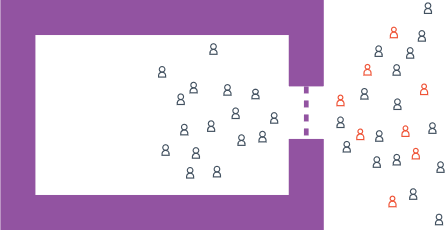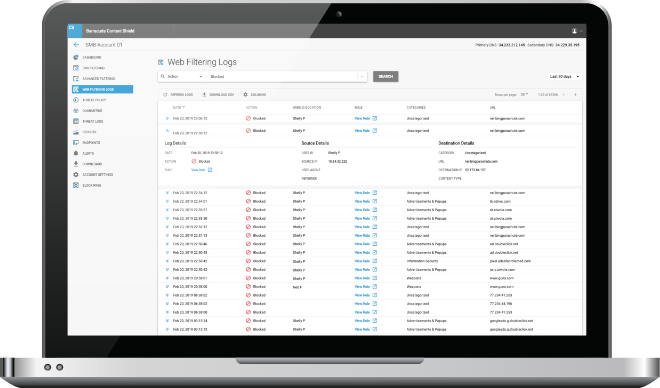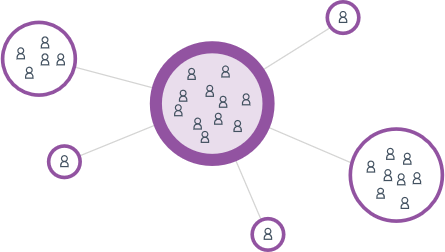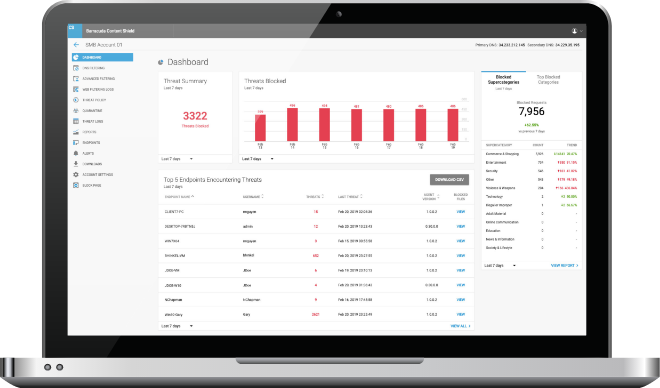The Latest Barracuda News
Product and Solution Information, Press Releases, Announcements
| Keep remote learners safe with Barracuda web security | |
| Posted: Fri Mar 27, 2020 10:56:24 AM | |
|
The COVID-19 pandemic has pushed millions of learners off-campus and into their homes. Some of these students are engaged in mandatory school-directed virtual learning, while others are participating in voluntary online classroom activities with teachers. Many families have taken it upon themselves to use publicly available online resources to make sure their children continue their education while not in school. Instructors and parents will want all of their young learners to be able to access online resources without encountering harmful material like adult content or malware-infected sites. Most modern browsers and operating systems provide some level of parental control to block adult content, and endpoint security/antivirus can help stop an infected website from installing malware on a student’s computer. In this blog post, we’ll cover some of the more useful features for protecting remote learners. If you are new to Barracuda Content Shield, this blog can introduce you to the features most relevant to remote learning. Remote enforcement of safe learning environments
Barracuda Content Shield (BCS) is a comprehensive solution for web security and management, and it ensures that learners are protected regardless of location or network connectivity. Here’s how the policy enforcement works:
Learn More!Malware protection
Malware and ransomware are a nightmare for any organization, and schools are no exception. Barracuda Content Shield provides continually updated protection against websites that host spyware and viruses, and it can detect spyware attempting to access the internet from your network. This means that if someone has accidentally installed spyware on an internal device, BCS will not let that spyware use your network to infect machines outside of your network. As part of this process, BCS will block this activity and alert the administrator of the infection. BCS also includes Barracuda Advanced Threat Protection, which uses sophisticated techniques such as sandboxing to protect users against advanced threats. For the greatest possible network protection and secure remote access to the internal network, deploy a Barracuda CloudGen Firewall. Learn More!User policy customization
Barracuda Content Shield web filtering policies can be customized to meet a variety of content needs. Students in physiology, chemistry, mathematics, and literature may require four different sets of content needs. Staff members and administrators are also going to have different accessibility requirements. BCS makes it easy for administrators to assign rules and policies to individuals, groups, LDAP organizational units, etc. These customization features are important to ensure that all users get the most flexible learning options alongside the best possible protection. This flexibility is especially helpful if the learning environment has become more complex through dispersion. Rulesets can be updated quickly and easily through the BCS interface, so students can adapt quickly to new learning environments while also remaining in quarantine if necessary. Learn More!Resources
Barracuda Content Shield Plus is a 100-percent SaaS web security solution that provides robust content filtering and malware protection for both on-site and remote users. No hardware means administrators can set up and deploy the security they need from a remote environment, and per-user licensing offers the needed flexibility to add users in an instant. See how Barracuda Content Shield Plus can give you the security you need today. Ready to get started? we can help |