
Barracuda Load Balancer ADC 440 Vx Virtual Appliance
Secure Application Delivery & Load BalancingOur Price: Request a Quote
If you are currently working with another reseller you may not be eligible to receive any promotional items with your purchase. Please contact us before placing your order. BarraGuard.com.au reserves the right to deny free promotional items on any purchase.
Click here to jump to more pricing!
Please Note: All Prices are Inclusive of GST
 Barracuda Load Balancer ADC Vx Overview:
Barracuda Load Balancer ADC Vx Overview:
The Barracuda Load Balancer ADC Vx is a virtual appliance purpose engineered to maximize the scalability and availability of servers and services operating in virtual environments. This virtual load balancer efficiently distributes traffic among virtual servers using several algorithms. But this is just the start. Besides the advanced features for traffic optimization listed below, the Barracuda Load Balancer ADC Vx dashboard displays performance data that ranges from broad snapshots of overall traffic to granular data about the health and status of each virtual service and actual server- visibility essential for effectively managing virtual infrastructures.
Of special interest for websites that deliver high-bandwidth services such as streaming media is the unique server-direct-response mode. This mode distributes low-bandwidth requests across servers through the load balancer while high-bandwidth responses go directly from services to clients outside the load balancer. This prevents bottlenecking at the load balancer. Here are some of the other innovative ways the Barracuda Load Balancer ADC Vx optimizes and safeguards virtual infrastructures.
 Ensure Application Scalability, Performance, and Security
Ensure Application Scalability, Performance, and Security
The Barracuda Load Balancer ADC is ideal for organizations looking for a high-performance, yet cost-effective application delivery and security solution. With the broadest range of hardware and virtual models, the Barracuda Load Balancer ADC provides maximum flexibility for organizations looking to build highly secure and scalable application infrastructure, whether it's deployed on-premises or in the cloud.
The Barracuda Advantage
- Proven technology that has blocked more than 11 billion real-world attacks
- High-performance platform designed for data centers
- GeoIP-based application control
- Pre-built application templates for rapid deployment
Product Spotlight
- Multiport platform with fiber and copper network interfaces
- Advanced Layer 4 & Layer 7 load balancing
- SSL offloading & application acceleration
- Global Server Load Balancing for application delivery across data centers
- Comprehensive attack protection and Data Loss Prevention
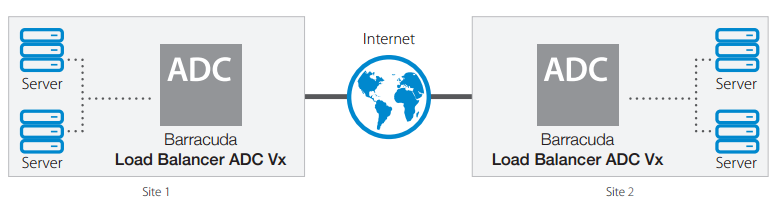
Benefits:
|
|
|
|
Features:
L4/L7 Load Balancing
The Load Balancer ADC can be deployed as a hardware or virtual appliance and can intelligently load balance hardware or virtual servers running any number of Layer 7 and Layer 4 protocols. These include HTTP/S, SMTP, IMAP, FTP/S, DNS, XML, TCP, and UDP, as well as a number of other common protocols. Additionally, it supports both IPv6 and IPv4 load balancing and can operate in full IPv6 or IPv4 networks, as well as mixed environments where an address translation is needed to bridge the IPv6 and IPv4 networks.
Intelligent Application Monitors
Intelligent traffic monitoring capabilities enable the Barracuda Load Balancer ADC to distribute traffic efficiently while ensuring high application availability. It monitors server health to determine that application servers are not only reachable, but alive. If the Barracuda Load Balancer ADC detects issues, it automatically removes downed servers from the server pool and rebalances traffic among the remaining servers. It has the ability to group servers in the application groups so that if a server in a group fails, it can automatically failover all traffic to the remaining application groups.
Global Server Load Balancing
For scalability and high availability across data centers, Barracuda Load Balancer ADCs can be deployed to balance traffic among different sites in different geographic regions. Organizations can route traffic using a variety of methods such as primary disaster recovery (DR) or closest geographical data center.
SSL Offloading
SSL transactions are resource intensive and can slow down application performance. Offloading the SSL transactions to Barracuda Load Balancer ADCs frees up application server resources to focus on delivering rich applications to end users and ensure application scalability. Barracuda Load Balancer ADCs support offloading standard 1024-bit SSL keys, as well as the more secure and more process-intensive 2048-bit SSL keys.
Authentication and Authorization
The Barracuda Load Balancer ADC fully integrates Active Directory or any other RADIUS or LDAP-compatible authentication services. Combined with the strong access control capabilities, administrators can provide granular control over user/group access to resources. This ensures that only authorised users will be able to reach applications, guaranteeing that non-authenticated traffic never crosses the DMZ.
HTTP Caching
The Barracuda Load Balancer ADC improves the user’s experience by increasing server response time. Caching web content saves network bandwidth and reduces loads on backend web servers.
Data Compression
To maximize outbound bandwidth, the Barracuda Load Balancer ADC can automatically compress content to minimize network traffic between application servers and the end user. Best of all, this capability is compatible with most modern browsers, requiring no additional software.
Content Routing
The Barracuda Load Balancer ADC has full traffic control and can route requests to servers based on region, device, browser, or a number of other factors. This enables organizations to deliver customized application responses to users.
Application Attack and DDoS Protection
The Barracuda Load Balancer ADC provides industry-leading security to help organizations secure critical applications. It protects against OWASP Top 10 attacks such as SQL Injection, Cross-site Scripting (XSS), and Cross-site Request Forgery (CSRF). Additionally, Barracuda Load Balancer ADCs have the ability to granularly control the number of requests to protect against rate-based attacks like Denial of Service (DoS) or Distributed Denial of Service (DDoS). Administrators have the ability to intelligently fingerprint and throttle or drop traffic based on IP or client.
Data Loss Prevention
The Barracuda Load Balancer ADC also offers outbound content inspection for Data Loss Prevention (DLP). It prevents data leakage by either masking or blocking responses containing sensitive information such as credit card numbers or any other custom data patterns.
Automatic Security Updates
The security capabilities of the Barracuda Load Balancer ADC are augmented by an extensive network of more than 150,000 sensors deployed worldwide that feed into Barracuda Labs. The sensors provide valuable data for the security research team to build new security definitions and automatically update units in the field. The ability to apply new definitions and “virtually patch” ensure the highest security posture for critical applications.
Microsoft Certified for Exchange and Lync
Barracuda provides a complete application delivery solution for Microsoft Exchange and Lync. Barracuda Load Balancer ADCs have been certified by Microsoft as a preferred Hardware Load Balancing solution since 2010. Our highly trained technical support engineers have worked with countless Barracuda customers and partners to design and implement robust solutions for scaling Exchange and Lync applications.
Pre-Built Templates for Microsoft Applications
Thousands of organizations from numerous verticals deploy Barracuda to ensure high availability, performance, and security of their critical Microsoft applications. There a number of certified deployments and solution guides for all commonly deployed models and versions of Exchange, SharePoint, Lync, Terminal Services, IIS, Threat Management Gateway (TMG) and other popular Microsoft applications. You can find all of our technical guides and solutions at our Barracuda Campus.
Cloud Edition for Amazon Web Services
Barracuda Load Balancer ADC provides full-featured application delivery along with unparalleled performance, plus greater control for applications hosted on Amazon Web Services (AWS). The Barracuda Load Balancer ADC integrates with CloudFormation Templates to support fully automated deployments with bootstrapping and High Availability (HA).
VDI
Many organizations are using desktop virtualization (VDI) to securely delivery Windows and other desktop applications. Desktop infrastructure is a mission critical application that needs to scale as the organization grows. It is also important this infrastructure be resilient in the face of operational and natural disasters. The key to scalability and reliability is to load balance critical pieces of the VDI infrastructure.
Model Comparison:
The Barracuda Load Balancer ADC comes in multiple models to fit organizations of every size. The entry level Barracuda Load Balancer ADC 240 handles 10 or more real servers with 100 Mbps traffic throughput. The high-capacity Barracuda Load Balancer ADC 840 supports 500 real servers, 10 Gbps traffic throughput, complete application security, and high availability configurations.
| Model Comparison | V340 | V440 | V540 | V640 |
|---|---|---|---|---|
| Maximum Throughput | 300 Mbps | 900 Mbps | 2 Gbps | 5 Gbps |
| CPU Cores Allowed | 2 | 2 | 3 | 4 |
| Administration | ||||
| Role Based Administration | ||||
| Connection Logging | ||||
| Enhanced Reporting | ||||
| SNMP Monitoring | ||||
| REST API | ||||
| Availability | ||||
| Layer 4 Load Balancing | ||||
| Direct Server Return | ||||
| Layer 7 Load Balancing | ||||
| High Availability Cluster | ||||
| Global Server Load Balancing (GSLB) | ||||
| VLAN | ||||
| Link Bonding | ||||
| Application Delivery | ||||
| SSL Offloading | ||||
| Content Routing | ||||
| AD & Kerberos Integration | ||||
| HTTP Compression | ||||
| Content Caching | ||||
| SSL Hardware Acceleration | ||||
| Application Security | ||||
| Inbound Attack Protection | ||||
| Outbound Data Theft Protection | ||||
| Protection Against DDoS Attacks | ||||
Techincal Specs
![]()
Availability
Load Balancing:
- Layer 4 & Layer 7 load balancing
- IPv6/IPv4 support
- Active/passive high availability
- Default load balancing
- Round robin
- Weighted round robin
- Least connection - Adaptive load balancing by CPU load, URL load, and terminal sessions
- Session persistence
- Server health check and monitoring
Global Server Load Balancing:
- By priority, geographic IP, and region
- Health checks between multiple sites
![]()
Acceleration
- SSL offloading
- Caching & compression
- TCP connection pooling
![]()
Control
- Application traffic
- Layer 7 content-based routing
- Request/response rewrite - Client & user limits
- Brute-force
- Rate control
- GeoIP reputation
![]()
Application Security
- Security policies out of the box
- Website cloaking
- Form field metadata violation
- Protection against common attacks
- OWASP Top 10
- SQL injections
- Cross-site Scripting
- Cookie or form tampering - Data Loss Prevention (DLP)
- Credit card & SSN numbers
- Custom patterns - Granular policy management
![]()
Network Security
- Layer 4 ACL
- VLAN, NAT
![]()
Logging, Monitoring and Reporting
- Connection logs
- Audit logs
- Access logs
- Web Firewall logs
- Interactive and scheduled reports
- SNMP monitoring
![]()
Hypervisor Support
- VMware ESX/ESXi
- VMware Server/Fusion/ Workstation/Player
- Citrix Xenserver
- Microsoft Hyper-V
- Oracle VirtualBox
![]()
Authentication/Authorization
- LDAP
- RADIUS
- Kerberos
- Two-factor authentication
![]()
Supported Protocols
- HTTP/S
- SSH
- SMTP
- IMAP
- POP3
- NNTP
- ASP
- DNS
- LDAP
- RADIUS
- TFTP
- RDP
- WebSocket
- Windows Terminal Services
- Any TCP/UDP application
Support Options
![]()
Barracuda Energize Updates
- Firmware updates
- Application Security updates
- Standard technical support
Management Features
- Customizable role-based administration
- Centralized management
- Real-time traffic statistics
- Web firewall, access, audit, and system logs
- Certified deployments with third-party applications
Barracuda Virtual Appliance FAQ:
What is a "virtual appliance"?
A virtual appliance is a software image designed to run inside a virtual machine. When deployed inside a virtualization platform, such as VMware, multiple virtual appliances can share the physical resources of a single host computer while remaining logically isolated from each other. Barracuda Networks currently offers virtual appliance versions of many of its popular hardware appliance solutions to leverage the benefits of virtualization.
What are the benefits of Barracuda Virtual Appliances?
Barracuda Virtual Appliances provide the same technology found in the Barracuda Networks hardware solutions and are ideal for enterprises that are standardizing hardware platforms or with existing virtual environments. Barracuda Virtual Appliances can be deployed on standard virtualization platforms and can co-exist with other virtual machines, thereby enabling optimal usage of hardware resources. As the organization grows, virtual appliances can be scaled for capacity without changing any hardware or software configurations. Also, virtual appliances can be easier to backup and restore using standard mechanisms for disaster recovery.
What are the System requirements to run the Barracuda Virtual Appliance?
Currently, Barracuda Virtual Appliances are supported on VMware ESX/ESXi 3.5 Update 2 and higher with a minimum of 512 Mb RAM (1 Gb recommended) and 40 Gb available hard disk space. For information regarding other hypervisors or virtual infrastructures (like VMware Server, CITRIX XenApp, Microsoft Hyper-V), please contact us.
Are Barracuda Virtual Appliances as easy to deploy as the Barracuda Networks hardware appliances?
Yes. Barracuda Virtual Appliances are specifically designed for ease of deployment in new or existing virtualization environments. The virtual appliances are fully encapsulated with the virtual hardware configuration and the setup process is simple. Once the virtual appliance is installed, configuration and administration is through the same intuitive Web based user interface as that on the appliance. Instructions can be found in the online setup guides available as part of the download or under the Documentation section atwww.barracuda.com/virtualization.
Do the Barracuda Virtual Appliances receive Energize Updates?
How does an administrator interact with a Barracuda Virtual Appliance?Yes. The Barracuda Networks Energize Updates subscription provides the latest security updates and is an essential part of purchasing either a Barracuda Networks hardware solution or a virtual appliance.
Once deployed, Barracuda Virtual Appliances are administered through the same simple Web based user interface found on the hardware equivalents. This makes it very easy for administrators of Barracuda Networks hardware appliances to support Barracuda Virtual Appliances without learning a new usage model.
Can I make copies of my Barracuda Networks virtual appliance and deploy them for redundancy?
Every active instance of a Barracuda Virtual Appliance must be supplied a unique license token that is obtained during the process of requesting an evaluation. If you choose the ZIP deployment method, the same ZIP file can be used for multiple deployments, but each deployment must be provisioned with a unique token. Cold backups, snapshots, host migration and other backup or disaster recovery operations are fully supported.
Can I cluster a Barracuda Virtual Appliance with its hardware counterpart?
Yes. The "Linked Management" feature can be used to cluster a combination of Barracuda Virtual Appliances and hardware equivalents as appropriate.
What is an OVF template?
Open Virtualization Format (OVF) is a standard to package and distribute virtual machines. It is a portable, platform independent file format that is supported by several hypervisors. An OVF file encapsulates the complete specification of a virtual machine including all the virtual disks, virtual hardware configuration (CPU, memory, networking) and storage. Barracuda Virtual Appliances are distributed as OVF templates that facilitate quick provisioning with little or no manual intervention.
How do I update the firmware on a Barracuda Virtual Appliance?
New firmware releases will be available periodically and are included in the Energize Updates subscription. Once the virtual appliance is deployed, administrators can check for available firmware releases and upgrade as appropriate.
How are the Barracuda Virtual Appliances priced?
Barracuda Virtual Appliances do not involve any per user or setup fees. A Barracuda virtual appliance is licensed for a certain number of cores. As the organization grows, administrators can easily expand the capacity of these virtual appliances by licensing them for additional cores as needed without the overhead of provisioning any additional hardware or software.
How can I evaluate a Barracuda Virtual Appliance?
A 30-day evaluation copy of any Barracuda Virtual Appliance can be obtained by filling the evaluation request form online at www.barracuda.com/virtualization. This will generate an email with download and activation instructions.
Where can I get more information?
Please contact us!
Datasheet:
Download the Barracuda Load Balancer Vx Series Data Sheet (PDF).
Our Price: Request a Quote
Our Price: Request a Quote
Our Price: Request a Quote


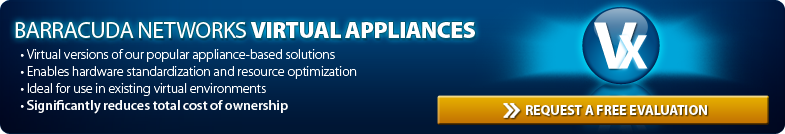

 Microsoft Certified
Microsoft Certified
