
Barracuda NextGen Control Center for Microsoft Azure
Central Management of the Entire Enterprise Security Infrastructure

Sorry, this product is no longer available, please contact us for a replacement.
If you are currently working with another reseller you may not be eligible to receive any promotional items with your purchase. Please contact us before placing your order. BarraGuard.com.au reserves the right to deny free promotional items on any purchase.
Click here to jump to more pricing!
Please Note: All Prices are Inclusive of GST
Overview:
 Security-conscious companies and managed security providers are confronted with an increasing number of gateways in their networks. Managing hundreds or thousands of systems can require a costly, timeintensive process by qualified staff. The Barracuda NextGen Control Center can significantly decrease administrative overhead.
Security-conscious companies and managed security providers are confronted with an increasing number of gateways in their networks. Managing hundreds or thousands of systems can require a costly, timeintensive process by qualified staff. The Barracuda NextGen Control Center can significantly decrease administrative overhead.
Moving your IT Infrastructure to the Cloud? Utilizing Microsoft Office 365? Running on Microsoft Azure?
Barracuda Networks is your partner for various kinds of deployments in Microsoft Azure. We understand your IT needs and we’re acknowledged as “Microsoft Partner - Gold Application Development.” We are also “Microsoft Azure Certified.”
Barracuda Networks and Microsoft Azure
Barracuda Networks was the first Microsoft Azure Certified Security Solution Provider. The Microsoft Azure Certification assures that the Barracuda Solutions have been tested for readiness and compatibility with Microsoft Azure public cloud, Microsoft Cloud Platform hosted by service providers through the Cloud OS Network, and on-premises private cloud Windows Server Hyper-V deployments.
The Microsoft Azure Certification brings customers several benefits
- Time of deployment is cut by 50-80%
- Ease of deployment increased by 90%
- Deployment bandwidth requirements are reduced to near-zero
- Current and future Barracuda on Microsoft Azure products allow both evaluation and purchased licenses at deployment time
Microsoft works closely with Barracuda engineering, solutions architects and sales teams to create a great customer experience and make it easy for customers to leverage the Barracuda NextGen Control Center, Barracuda Spam Firewall and Barracuda Web Application Firewall to move their applications into the Azure cloud securely.
The Barracuda Spam Firewall and Barracuda Message Archiver offer best-of-breed email management, archiving, and security for organizations utilizing Microsoft Office 365. And there is more to come - stay tuned and learn about the latest innovations from Barracuda Networks and Microsoft Azure.
Moving Your Physical Data Center to the Cloud?
Get Secure Connectivity with Visibility and Control with the industry's most advanced next-generation firewall solution for Microsoft Azure. The Barracuda NextGen Control Center ensures highly secure, encrypted traffic from, to, and within Microsoft Azure, providing secure remote and site-to-site access, and centralized management.
The growth in cloud computing capabilities and services has driven more data into places where traditional IT security measures cannot reach - into data centers not owned by your corporate IT group. The Barracuda NextGen Control Center provides centralized management and highly secure, encrypted traffic to, from, and within Microsoft Azure deployments. Securing applications and data in Microsoft Azure is far easier with tools that are dedicated to the task. Deploying the Barracuda NextGen Control Center in the cloud is very similar to running local network firewalls, and provides the advantages of common policy enforcement and distributed security management in a hybrid-IT environment. It provides next-generation firewalling and secure remote access to Microsoft Azure. It enables organizations to deploy sophisticated multi-zone network architecture in Microsoft Azure, just like their on-premises networks.
By using the proprietary high-performance VPN protocol extension TINA, the Barracuda NextGen Control Center deployment enables secure high-speed site-to-site and client-to-site connectivity between on-premises networks and mobile-user devices, as well as connectivity between VNETs in Microsoft Azure. Best of all, it features the industry's best centralized management, ensuring highly scalable and fault tolerant network infrastructure required by today's users, without the management overhead. The Barracuda NextGen Control Center adds a powerful and intuitive centralized management portal that makes it extremely simple to deploy, configure, update, and manage multiple units from a single location, while also providing comprehensive, real-time network visibility and reporting.
The Barracuda Advantage
- Increased security and reduced costs
- Revision capabilities and easy restoration of proven configurations
- Simple drag & drop configuration and visualization of VPN tunnels
- Fully scalable to grow with organizational needs and requirements
- Disaster recovery within a few minutes using only two configuration files
Product Spotlight
- Powerful, scalable, industry-leading central management
- Comprehensive revision control system
- Consistent security posture and policy enforcement across the entire enterprise
- Integrated Public Key Infrastructure (PKI)
Cost EfficiencyThe Barracuda NextGen Control Center gives full control over system administration costs. Lifecycle costs: Central update management drastically lowers the time spent deploying patches. Even Barracuda CloudGen Firewalls, with different software versions can be centrally managed at the same time. |
|
Security Management with EaseFirewall rulesets and other security policies, as well as, software patches and version upgrades are centrally controlled from within the management console. Deployment can be scheduled and applied to all managed devices. Highly customizable administrative roles allow delegation of administrative capabilities for specific departments or locations. Administrators are kept informed at all times on the status of remote gateways and can implement centrally defined security rules at every location. Furthermore, the integrated revision control system provides easy audits and cuts overhead.
|
Deployment:
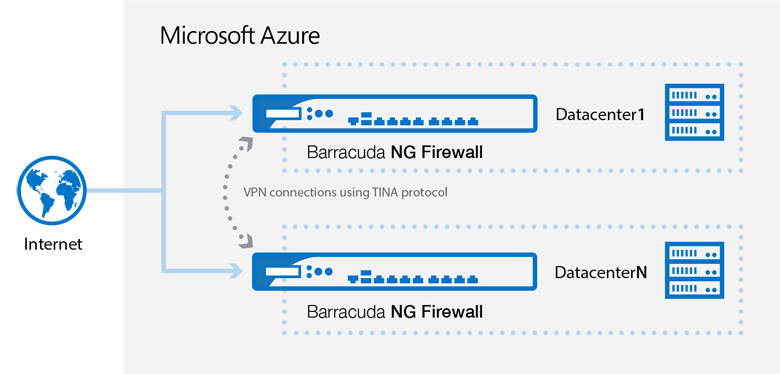
How to Deploy the Barracuda NextGen Control Center on Microsoft Azure
The Barracuda NextGen Control Center Azure can be deployed as a virtual machine in the Microsoft Azure cloud. You can use up-to-date Application Control 2.0, user awareness, integrated malware protection, and VPN services to securely handle and manage all traffic in your virtual network.
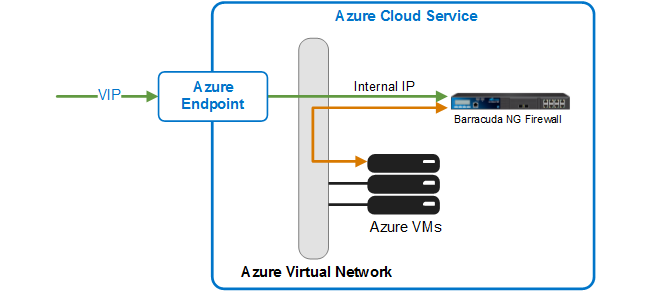
Solution:
 Protecting your Digital Assets in Microsoft Azure with the Barracuda NextGen Control Center
Protecting your Digital Assets in Microsoft Azure with the Barracuda NextGen Control Center
The growth in cloud computing capabilities and services has driven more data into places where traditional IT security measures cannot reach - into data centers not owned by your corporate IT group. The Barracuda NextGen Control Center ensures highly secure, encrypted traffic within Microsoft Azure, provides secure remote and site-tosite access, and centralized management.
The Barracuda NextGen Control Center fills the functional gaps between cloud infrastructure security and a defense-in-depth strategy by providing protection where the application and data reside, rather than solely where the connection terminates.
Because of the isolation between VMs, tenants, and virtual networks, the Barracuda NextGen Control Center operates just as if it were a physical device bridging connections between application servers in a network DMZ and your ISP's router.
Since no traffic is allowed from the Microsoft Azure Fabric, host OS, or hypervisor to a tenant's virtual network or VMs, the NextGen Control Center can intercept all Layer 2 through 7 traffic and apply policy-based controls, authentication, filtering, and other capabilities. And as with its physical counterpart, the same traffic management and bandwidth optimizations can be used to make the environment more efficient, thereby using fewer billable cloud resources.
Beyond its powerful network firewall, high availability, and VPN technologies, the Barracuda NextGen Control Center integrates a comprehensive set of next-generation firewall technologies, including Application Control, IPS, anti-malware, network access control enforcement, and comprehensive user awareness. The Barracuda NextGen Control Center is fully compatible with Microsoft Azure for establishing site-to-site and/or client-to-site connections to its cloud services, and creating a virtual DMZ in Azure to implement an additional high-security layer.
The Barracuda NextGen Control Center merges the worlds of on-premises data center network protection with cloud IT security needs, helping you close the gaps between native Microsoft Azure capabilities and traditional hardware-based application firewalls.
Deploying the Barracuda NextGen Control Center in the cloud is very similar to running local network firewalls, and provides the advantages of common policy enforcement and distributed security management in a hybrid-IT environment.
|
|
|
Model Comparison:
| Model Comparison | VCC400 | VCC610 |
|---|---|---|
| Max. no. of Managed Gateways (Recommended) | Not limited (20) | Not limited (depending on compute instance) |
| Manageable Configuration Groupings | 1 | Not limited |
| Multi-Administrator Support | ||
| Role-based Administration | ||
| Revision Control System | ||
| Central Statistics | ||
| Central Syslog Host / Relay | ||
| Firewall Audit Information Collector / Viewer | ||
| Barracuda Access Monitor | ||
| Barracuda Earth | ||
| PKI Service | ||
| Multi tenancy | Yes (via configuration groupings) |
Technical Specs
![]()
Configuration Management
- Multitenant capabilities
- Configuration templates
- Object database and template repository
- Firewall/VPN policies, application gateway parameters
- Flat file data storage
- Database characteristics (transaction, orientation, locking, etc.)
- Easy configuration backup & restore
- Speed install support via USB key
- Configuration update monitoring
- Full RCS versioning
- VPN graphical tunnel interface
- Barracuda Networks Access Client policy management
- Multi-release management
- Multi-platform management
![]()
Status Monitoring
- Gateway health state
- Launch pad functionality
- Customizable layout
- Barracuda Earth support
![]()
Trust Center
- Gateway x.509 certificate CA
- Gateway SSH key management
- VPN server for management tunnels
- Virtual IP addresses for gateways
- Dynamic gateway IP address support
![]()
License Center
- License timestamp server
- License status display
- Central event message list
- Central event database
- Event forwarding (SNMP, mail)
- Event log
![]()
Central Session Tracking
- Administration Session display
- Administration Session termination
![]()
Central Software Update
- Real-time version display
- Kernel and OS updates
- Barracuda CloudGen Firewall F-Series updates
- Update log viewer
![]()
Secure Remote Execution (SSHv2)
- Job scheduling
- Script management
- Execution log viewer
![]()
Administration Models
- Fully GUI-based access
- Strong authentication & AES encryption
- Role-based administration
- Adjustable view on configuration tree
- Configurable administrative domains
- Multiple domains per administrator
- Configurable access notification
![]()
Reporting & Accounting
- Historical reports on gateway activity
- Customer-based gateway activity reports
- Policy distribution
- Control-Center resource utilization
- Gateway resource utilization
- Central log host
- Streaming/relaying to external log host
![]()
Additional Functions
- NTP4 time server for gateways
- Integrated DNS server
- High availability
- SIEM syslog interface
- Public Key Infrastructure
- Revision Control System
- Barracuda Access Monitor
Support Options
![]()
Barracuda Energize Updates
- Standard technical support
- Firmware updates
- IPS signature updates
- Application control definition updates
Video:
Watch this video on building secure multi-tier architectures in Azure
Documentation:
Download the Barracuda NextGen Control Center for Microsoft Azure Data Sheet (.PDF)
Pricing Notes:
- All Prices are Inclusive of GST
- Pricing and product availability subject to change without notice.
Our Price: Request a Quote
Our Price: Request a Quote
Our Price: Request a Quote
Our Price: Request a Quote


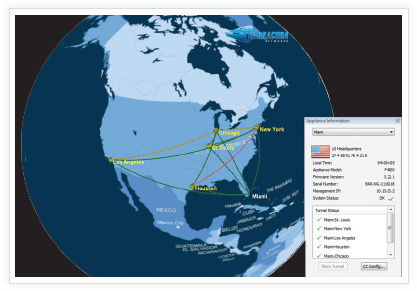
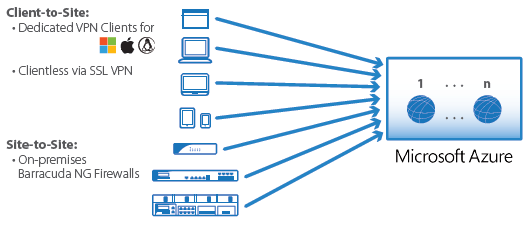 Secure Remote Access for Mobile Users
Secure Remote Access for Mobile Users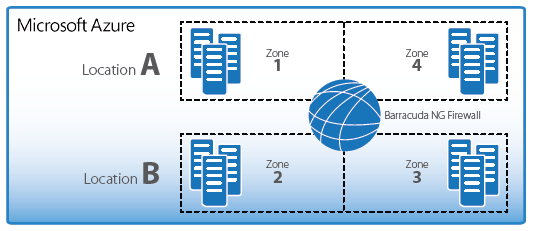 Multi-Tier Architecture Security Enforcement
Multi-Tier Architecture Security Enforcement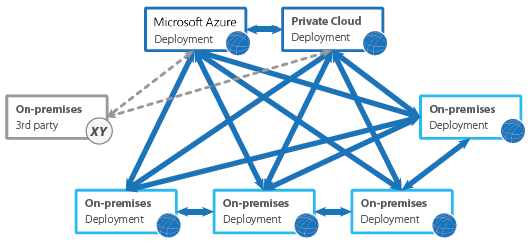 Multiple Site-to-Site Connectivity
Multiple Site-to-Site Connectivity